
Cloud Telephony Solutions for Modern Businesses: A Complete Guide
Summary:
This blog is a simple, easy-to-understand guide to cloud telephony. It explains what cloud phone systems are, why more businesses are using them, and how they can help you grow without the hassle of old hardware. You’ll learn the main benefits like working from anywhere, adding team members quickly, and using helpful tools like call recording and CRM sync. It also shares real examples, tips for choosing the right provider, and the newest trends in 2025. Whether you're running a small team or a growing company, this blog shows why cloud telephony is a smart move.

Honestly, when companies think about upgrading their phone system, most don’t imagine it becoming a growth engine. But guess what? Cloud telephony solutions can do exactly that. If you’ve ever felt the drag of outdated PBX boxes or hated dealing with IT tickets any time someone moved desks, you’re in the right place.
This blog isn’t a polished brochure. It’s a straightforward, relatable breakdown: what cloud telephony is, why people are choosing it, real-world upsides, and how you can pick and set it up, without sounding like a robot. Let’s dive in.
What Is Cloud Telephony (and Why Should You Care)?
_%20-%20visual%20selection.webp)
If someone asked me at a party, “What is cloud telephony?”, here’s how I’d explain it: instead of running your phone calls over wires and servers in your office basement, everything lives “in the cloud”, online. You get a virtual number, log into a web app or phone tool, and boom: you can call anybody using the internet.
When a cloud telephony provider hosts your phone system, you gain power without complexity. Want to add a new team member? Click a button. Need to forward calls to your cell when you’re offsite? Done. It’s the same as email, but for voice.
Why Are Cloud Telephony Services Surging?
There’s more than one reason: remote work, customer expectation, cost pressures… it all converges.
- Remote teams need flexibility. If your reps are working from home, co-working spaces, or traveling, even to auditions, cloud services let them stay plugged in with minimal effort.
- Scaling should be easy. Add 10 reps next week? No need for phone wiring or rack space.
- Legacy setups are costly to maintain. Hardware fails. PBX vendors make you wait for upgrades. In contrast, cloud telephony solutions are hosted, maintained, and (mostly) worry‑free.
Hey, nobody enjoys dealing with phone gear behind the scenes. That’s why more people are adopting the simplicity of cloud telephony.
Cloud Telephony Benefits You’ll Notice
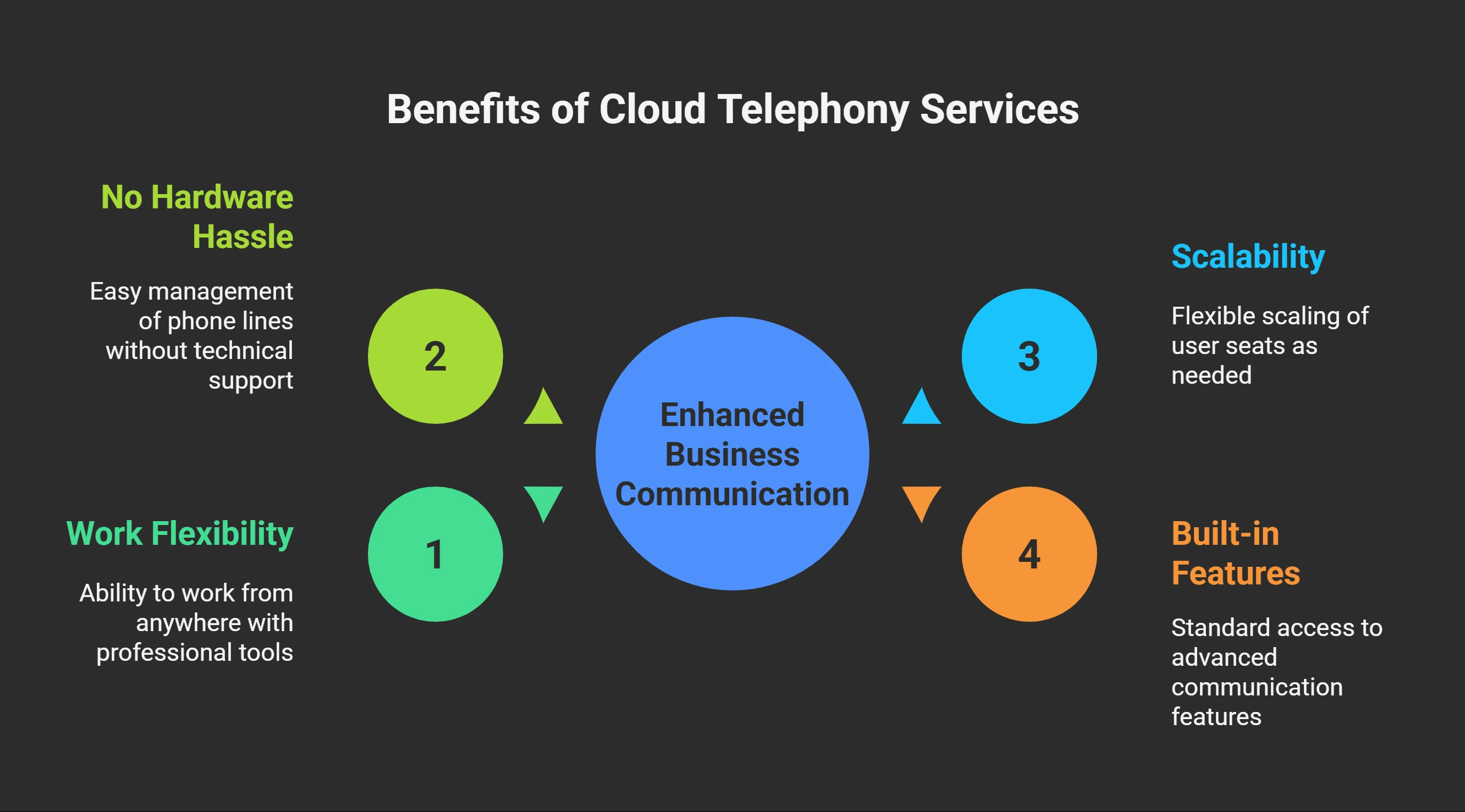
Let me walk you through what matters, not marketing fluff.
1. Work Anywhere, Sound Professional
You can be in a coffee shop or a hotel room and still look and sound legit with your business caller ID and voicemail. I’ve had team members finish support calls while waiting for pizza delivery.
2. No Hardware, No Hassle
Adding or removing phone lines without tech support? You click. That’s it. Without PBX, you avoid expensive installs, tech delays, and tangled wires.
3. Scale with Flexibility
Your business calls won’t get stuck at 5 lines or one office. Cloud telephony services let you scale user seats month by month. Need to downsize? It’s as easy as unsubscribing a user.
4. Built-in Features, No Add-ons
When I first used cloud calling, recording and analytics weren’t extras; they came standard. CRM syncs, smart IVR menus, and voicemail transcription, just turn them on in settings.
5. Data That Helps You
Instead of post‑call guesswork, dashboards tell you call volumes, missed calls, hold times, agent performance, and things you can act on immediately.
Real Examples: How Teams Use Cloud Telephony Solutions
Sales Teams
Picture a salesperson dialing through leads. With PowerDialer.ai or similar tools, once the call connects, the CRM pops open instantly. Sales data syncs automatically. You’re converting faster, and no call slips through the cracks.
Support Hubs
With customizable IVR, “Press 1 for billing, 2 for support”, calls get routed smartly. Agents see profiles before they answer, and resolving issues is faster, cleaner.
Remote Workers
I’ve managed support from three different timezones. Cloud calling made it seamless. Local numbers for customers, unified billing, same interface.
Marketing and Outreach
Running a voice campaign to follow up on emails or ads? Set a sequence, automate messages, track response rates, alongside your SMS campaigns. Everything’s under one pane.
Picking the Right Cloud Telephony Provider: What to Weigh
Not every provider fits every business. Here’s what to weigh:
Ease of Use
If your admin team can’t set up users or routing without calling support, and quickly, you might run into friction. Clunky dashboards slow bottom lines.
Call Quality & Reliability
A provider that can’t promise 99.9% uptime or HD voice is frustrating. You’ll hear about dropped calls or muffled voices, and complaints follow.
Security & Compliance
If you’re handling regulated industries (e.g. healthcare, finance), you want encryption, compliance (HIPAA, GDPR), and secure log storage. Make sure your cloud telephony provider meets the bar.
Integrations
Does the system plug into HubSpot? Shopify? Zendesk? If not, that’s lost time logging calls or hunting for info later.
Transparent Pricing
Avoid surprises. A provider’s small‑print fees, per-minute bounds, and overage charges can turn a good deal expensive fast.
Top Choices: Cloud Telephony Providers Worth Considering
How to Set Up Cloud Telephony Services (in Under 2 Days)
Here’s a playbook that’s worked for me:
- Choose your provider- trial a couple, evaluate features.
- Pick your virtual numbers - local, toll-free, or international.
- Create your team accounts and assign roles.
- Build your call flows - define IVRs, business hours, and fallback routing.
- Connect your tools - integrate CRM, chat, and ticketing systems.
- Train your people - a short walkthrough is usually enough.
- Monitor and refine - use analytics to adjust agents, routing, and voicemail.
You can live within a day or two. No hardware shipping. No waiting for tech install.
Common Misconceptions: Let’s Set the Record Straight
- “Voice over the internet sounds poor.”
With a reliable provider, voice is often clearer than copper-based lines. - “It’s only for technical teams.”
Not true. Real estate firms, local shops, nonprofits, they’re all using it to unify calling. - “It’s risky or insecure.”
Not if your provider encrypts calls, stores data securely, and follows compliance rules. That’s standard now.
Recent Trends in Cloud Telephony (2025 Focus)
- AI transcription and sentiment analysis for quick after-call summaries.
- Logic-based call routing powered by machine learning to triage calls faster.
- Omnichannel growth: integrating voice, SMS, email, and even chatbots in one workflow.
These are game‑changing developments for teams that rely on voice heavily.
Final Thoughts: Is Cloud Telephony Right for Your Business?
If your current phone system feels rigid or keeps you tied to a desk or on-premise hardware, cloud telephony can be a breath of fresh air. Whether you’re handling ten calls a day or ten thousand, these cloud telephony services scale with you and grow your capability, not your overhead.
It’s not a nice-to-have; it’s a strategic switch that brings freedom, data visibility, and operational simplicity.
So instead of asking yourself if you should switch, ask when, and how fast.
Tired of dialing numbers manually? Switch to Power Dialer and call more leads in less time, automatically.
Increase productivity, Talk to more prospects, Close deals faster.
Start your free trial today and power up your sales game!
Quick Recap:
- What is cloud telephony? A flexible phone system hosted online.
- Best cloud telephony benefits: mobility, low cost, advanced tools, and insight.
- How do cloud telephony services work? Via browsers, apps, virtual numbers, and dashboards.
- Choosing a provider: Look for ease, reliability, integration, and pricing.
- Who benefits? Sales, support, marketing, remote teams, you name it.
FAQs
1. What Is Cloud Telephony?
It’s a phone system that runs online. You can call, admit calls, and manage settings through an app. No office phones or phone lines are mandated.
2. Do I Need Any Special Equipment?
No. You only need A phone, computer, or tablet, A stable internet connection, and A headset( voluntary, for better sound)
3. Can I Use It While Working from Home?
Yes. You can take calls from anywhere, at home, office, or on the go. Perfect for remote and cold-blooded brigades.
4. Is It Easy to Set Up?
Veritably easy, just subscribe, add your platoon, and start calling. No need for a technician or complicated setup.
5. What If My Internet Goes Down?
Calls may drop if the internet is weak. But most systems let you forward calls to your mobile. This way, you don’t miss important calls.
6. Is It Secure?
Yes, if you choose a trusted provider. Look for companies that use encryption and secure websites. Also, check for effects like GDPR or HIPAA compliance.
